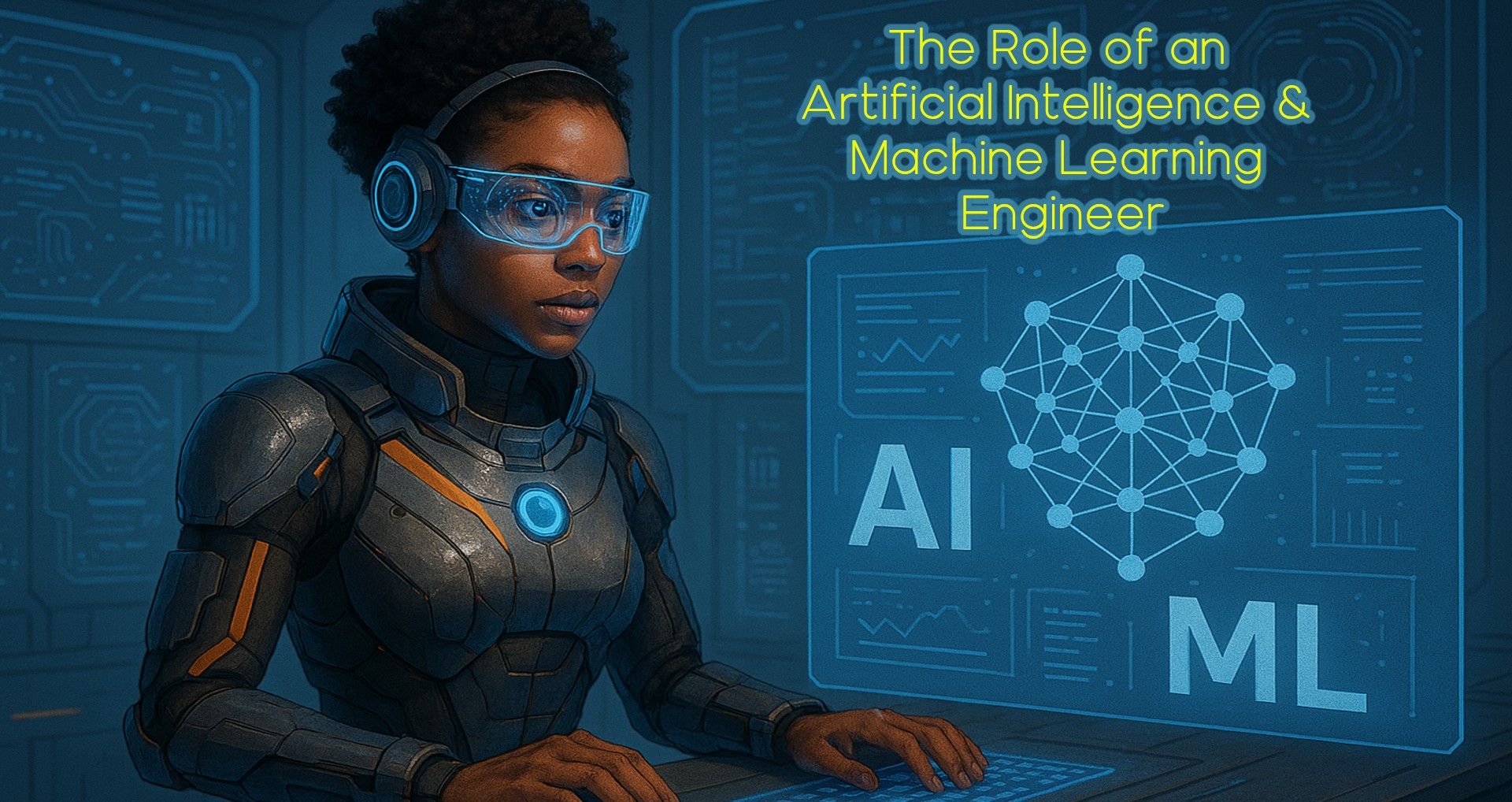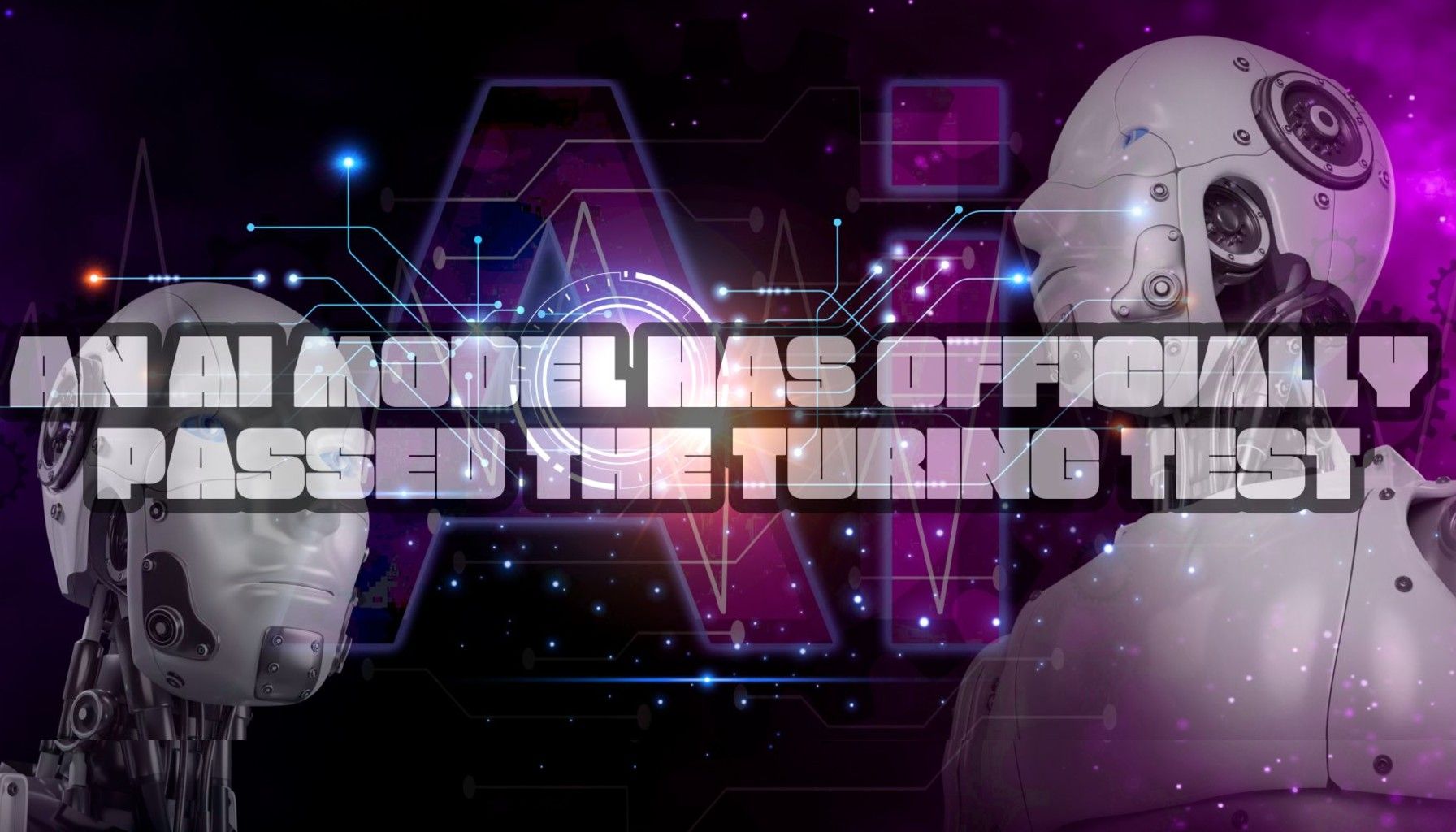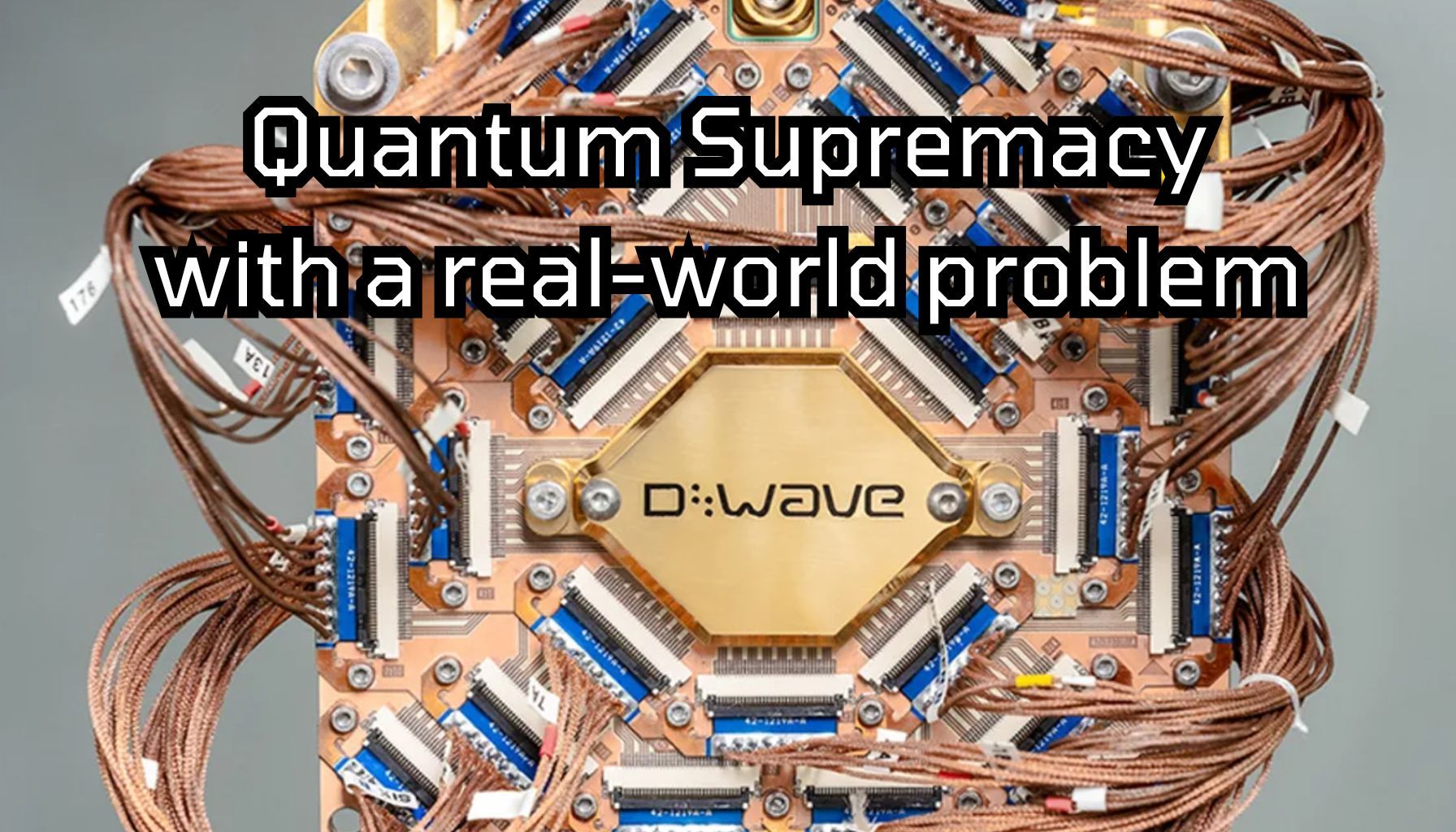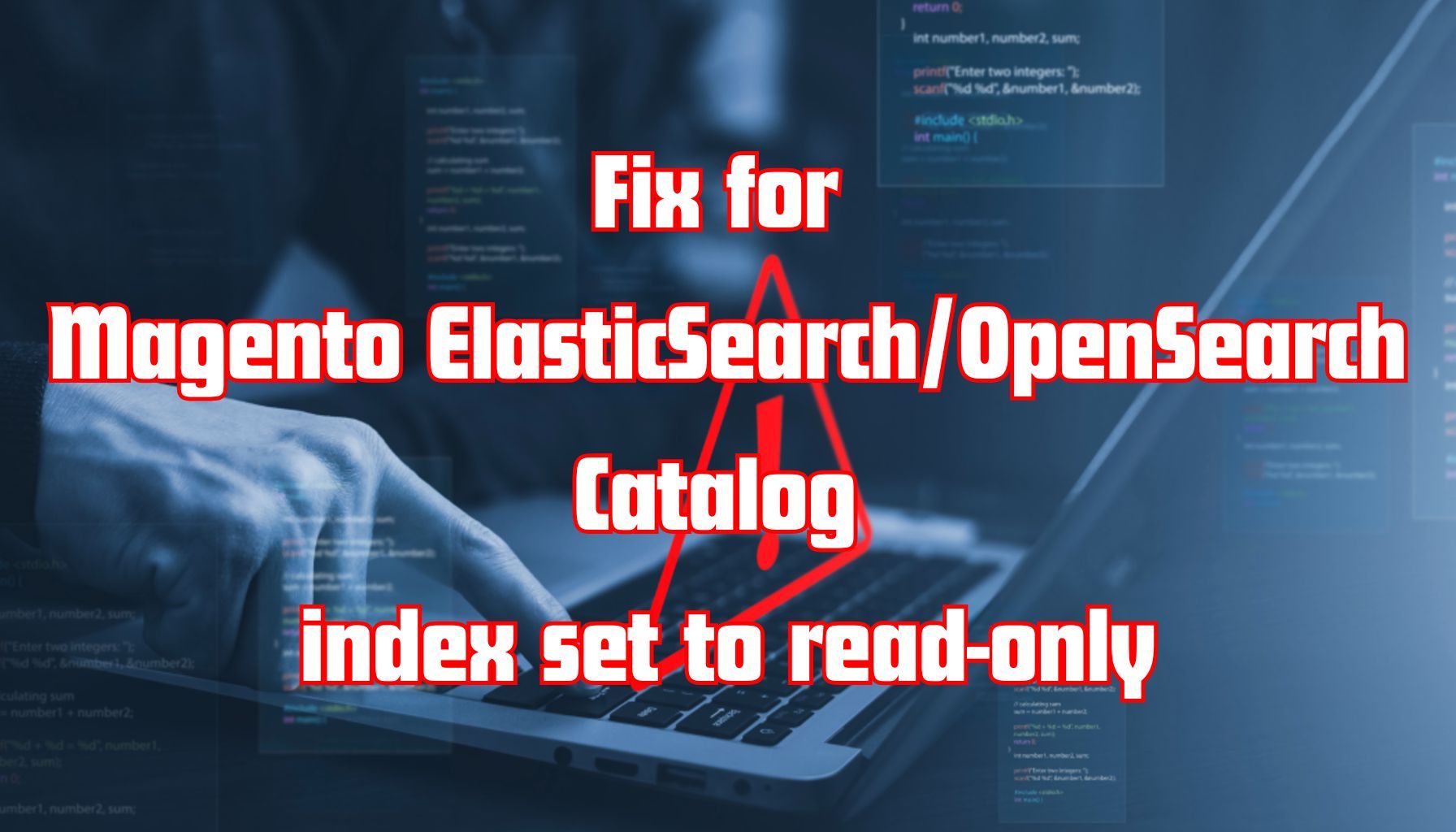
Loading...
24 view(s)
1 min read
If you encounter the following error during Magento's indexing process:
Catalog Search index process error during indexation:
{
"error": {
"root_cause": [
{
"type": "cluster_block_exception",
"reason": "index [update_new_product_1_v261] blocked by: [TOO_MANY_REQUESTS/12/disk usage exceeded flood-stage watermark, index has read-only-allow-delete block];"
}
]
}
}
This indicates that Elasticsearch has set the index to read-only due to disk space constraints. To resolve this issue:
-
Free up disk space to ensure sufficient storage for indexing.
-
Remove the read-only restriction by executing the following command in the CLI:
curl -X PUT "localhost:9200/_all/_settings" -H "Content-Type: application/json" -d '{ "index.blocks.read_only_allow_delete": null }'
This will restore write access to the indices, allowing the indexing process to proceed normally.